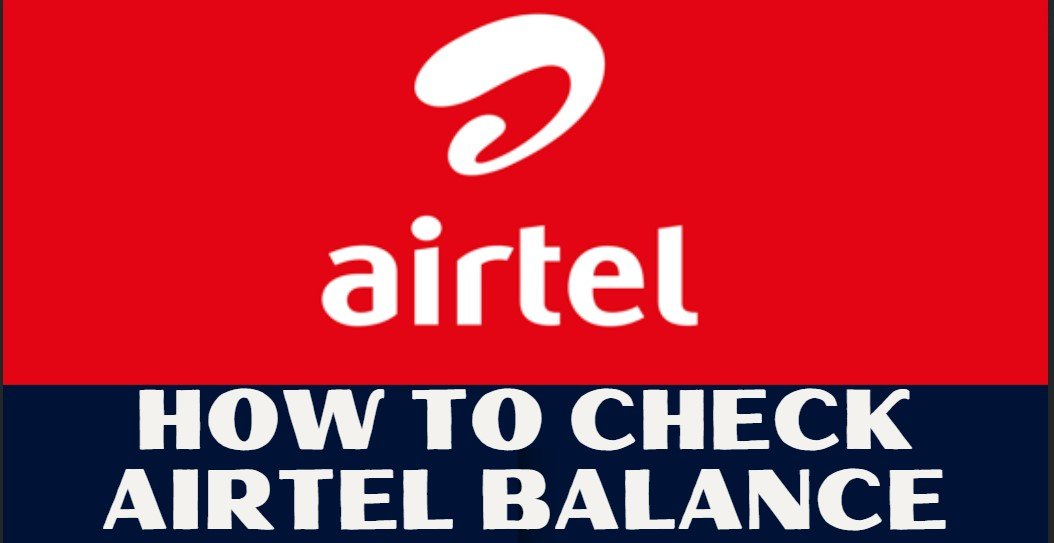
How To Check Airtel Balance
How To Check Airtel Balance
Here’s how to do an Airtel balance check on your smartphone or feature phone by following a few steps using an Unstructured Supplementary Service Data (USSD) code or Airtel’s official app.
Airtel balance check using USSD code
- Open the dialler or phone application on your smartphone or feature phone.
- Type *123*10# using your smartphone’s keypad.
- Press the call button to transmit the USSD code.
- View your balance details and enter additional numbers to access additional information.
OR
Related Posts
Airtel balance check using Airtel app
- Download the Airtel app from the App Store or the Google Play store.
- Log in using your phone number and enter the OTP that you receive via SMS.
- Tap on Services at the top left corner of the screen.
- Now tap on your phone number to view details such as current balance, available data, and validity.
For more posts Visit updates.lk
Also Check :

